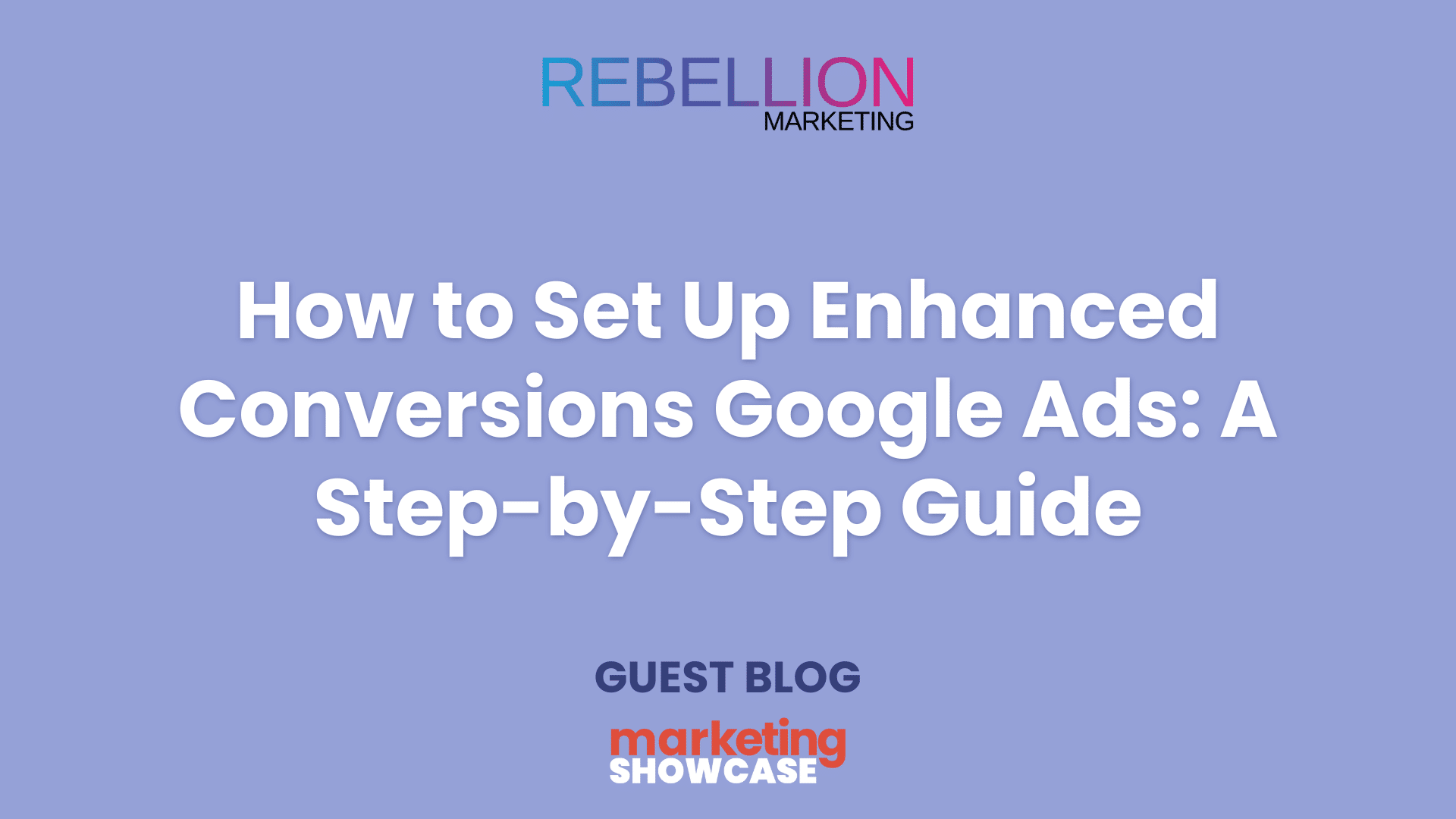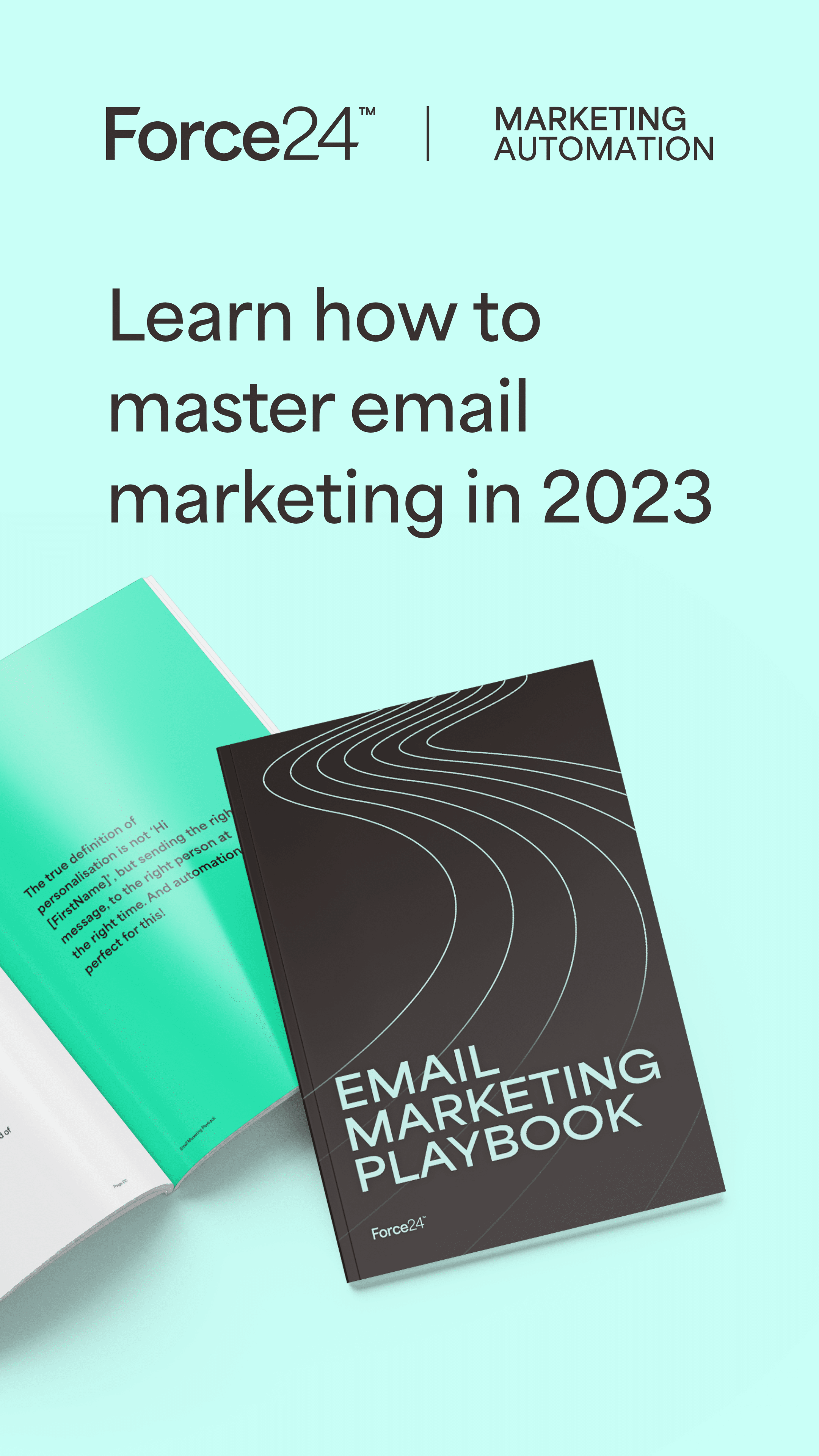Written by Rebellion Marketing – a regular exhibitor at our marketingSHOWCASE events
Enhanced conversions for Google Ads represent a significant advancement in how conversion data is processed and utilised to optimise your campaigns. By enabling enhanced conversions, you provide additional conversion data in a privacy-safe way to Google Ads, which in turn improves the accuracy of conversion measurement and the performance of automated bidding strategies. The setup process integrates smoothly with your existing Google Ads conversion tracking, making it a valuable upgrade for advertisers seeking to fine-tune their advertising efforts with more granular data.
To get started with setting up enhanced conversions, you’ll need to access your Google Ads account and navigate to the conversions section. There, you’ll have the option to turn on enhanced conversions, which involves accepting Google’s terms of service and choosing either the Global site tag (gtag.js) or Google Tag Manager as your setup method. Configuring enhanced conversions may require you to modify your website’s code or tag setup to pass the additional conversion data securely and in compliance with data protection regulations. The data sent to Google Ads is encrypted to ensure user privacy and security, aligning with Google’s commitment to data protection.
Once the setup is complete, it’s important to verify that the enhanced conversions are being reported accurately in your Google Ads account. Verifying and troubleshooting are key to ensuring that the conversion enhancements you’ve implemented are effectively contributing to more precise tracking of user actions and better-informed decision-making for your advertising campaigns. Remember, enhanced conversions are a tool at your disposal designed to augment the intelligence of your ad targeting and bidding practices while respecting user confidentiality.
Understanding Enhanced Conversions
Enhanced conversions in Google Ads represent a significant advance in conversion tracking, leveraging your first-party data while respecting user privacy.
The Basics of Enhanced Conversions
At its core, Google Ads Enhanced Conversions allow a more accurate measurement of user actions on your website. It works by supplementing your conversion data with additional first-party information provided by users, such as an email address, which is then hashed and provided to Google in a privacy-safe way. This system enhances the precision of conversion measurement and allows you to optimise your campaigns more effectively.
The Role of First-Party Data
First-party data is information that you collect directly from your audience or customers. It’s paramount in the mechanism of enhanced conversions, as it provides the key user details needed to match with the Google Ads system. You must ensure that you are obtaining this information legitimately and with explicit consent, making it valuable and compliant with data privacy terms.
Privacy Considerations
In light of increased sensitivity regarding data privacy, it’s crucial to understand that Google Ads Enhanced Conversions are designed with user privacy in mind. The information used for enhanced conversions is hashed and handled in accordance with Google’s privacy standards before being used to improve conversion tracking accuracy. You must review the compliance statement and ensure that you adhere to all data privacy requirements set forth by both Google and regulatory bodies.
Setting up Conversion Tracking
Properly setting up conversion tracking is a critical component for measuring the effectiveness of your Google Ads campaigns. You’ll gain valuable insights into customer actions and optimise your advertising strategy accordingly.
Configuring Conversion Actions
Configure your conversion actions to begin tracking the valuable steps your customers take after clicking your ads. In your Google Ads account, you’ll need to define what constitutes a conversion for your business. This might be a purchase, form submission, or a sign-up. Go through the Conversions section under the ‘Measurement’ header and create a new conversion action for each type of customer activity you want to track.
Integration with Google Tag Manager
Using Google Tag Manager simplifies the management of your tracking codes, or ‘tags’. After defining your conversion actions in Google Ads, integrate them with Tag Manager by adding a new Google Ads conversion tracking tag. Ensure that your Google Ads account is linked to Tag Manager and select the appropriate tagging method based on the conversion you’re tracking.
Conversion Tracking Tags
Finally, implement your conversion tracking tags directly on your website or through Google Tag Manager, so every conversion is recorded. Utilise Google Tag Assistant, a Chrome extension, to confirm that your tags are properly fired. This tool helps diagnose any issues with your tagging setup. You’ll install these tags on specific pages of your site—like a thank-you or confirmation page—that visitors reach after completing a conversion.
Working with Customer Data
When setting up enhanced conversions for Google Ads, you need to handle customer data with caution, ensuring that email addresses are hashed, encryption is implemented correctly, and data protection regulations such as GDPR and CCPA are strictly followed.
Hashing Email Addresses
To protect your customers’ privacy, hash email addresses before sending them to Google Ads. Hashing is the process of converting the email into a unique string of characters, so the original email cannot be deciphered by anyone intercepting this data. Here’s the process you should follow:
- Collect emails from your website’s conversion forms.
- Hash those emails using the SHA256 algorithm before sending them to Google Ads.
Implementing SHA256 Encryption
SHA256 is a secure hash algorithm that helps ensure the integrity and privacy of your customer’s email addresses. Here’s how to implement it:
- Use a script or program that applies the SHA256 encryption to each customer’s email.
- Make sure the hashed data is in lowercase and trimmed of any extra spaces before hashing.
Adhering to GDPR and CCPA
It’s crucial to comply with customer data policies, specifically the General Data Protection Regulation (GDPR) and the California Consumer Privacy Act (CCPA):
- Inform customers about the use of their data and obtain consent where required.
- Ensure data is processed in a manner that provides adequate security.
- Have a clear process in place to address customer data requests and removals as mandated by GDPR and CCPA.
By following these steps, you ensure that you’re not only adhering to legal requirements but also preserving customer trust in how you manage their personal information.
Advanced Conversion Tracking Techniques
To effectively measure your Google Ads’ performance, it’s crucial to utilise advanced conversion tracking techniques. These methods will allow you to gather more detailed data and optimise your campaigns more efficiently.
Using AI and Machine Learning
You can augment your conversion tracking by integrating AI and machine learning technologies. These powerful tools enhance your existing Google Ads conversion tags, permitting sophisticated analysis like predictive analytics and automated decision-making, which are integral to smart bidding strategies. By harnessing AI, your campaigns can dynamically adjust based on the likelihood of conversions, taking into account an array of variables.
Leveraging Data Layer Variables
Incorporating data layer variables from your website’s data layer is a strategic way to enrich conversion data sent to Google Ads. This involves collecting and sending hashed first-party data, such as transaction IDs or CRM data, which then allows for more granular tracking and attribution. With the shift towards intelligent tracking prevention, these variables provide a resilience mechanism against cookie limitations, ensuring you retain precision in your conversion measurement.
Enhancement Features in Google Ads
Enhanced conversions in Google Ads are pivotal for optimising your conversion tracking and bidding strategies. By leveraging user-provided data in a privacy-safe manner, you can gain a more accurate understanding of how users interact with your website after clicking on your ads.
Enhanced Conversions for Web
To take advantage of Enhanced Conversions for Web, you’ll need to modify your existing Google Ads conversion tags to include additional user-provided data from your website. This data is hashed to ensure privacy and is sent securely to Google. Here’s how you set it up:
- Sign in to your Google Ads account.
- Click on “Conversions” and locate the conversion action you wish to enhance.
- Opt-in by turning on enhanced conversions and agree to the terms.
- Provide the required user data elements, such as email addresses, by enabling the relevant settings within Google Tag Manager or your website’s code.
Crucially, this feature helps improve the accuracy of your conversion measurement, which can be learned through how to set up enhanced conversions.
Enhanced Conversions for Leads
When it comes to Enhanced Conversions for Leads, after a user completes a lead form on your website, hashed first-party data can be sent directly from your server to Google. This process enhances the data you get when users convert offline after clicking on your ad. The steps involved are:
- Navigate to your Google Ads account settings for conversions.
- Choose the lead-related conversion action you want to augment.
- Turn on enhanced conversions for leads within this action’s settings.
- Ensure that your lead management system or CRM is configured to hash and send the relevant user data to Google securely.
In summary, Enhanced Conversions for Leads amplifies the functionality of tracking leads that may not complete a conversion online, which is explained in About enhanced conversions. By implementing these features, you stand to gain richer conversion data, leading to more informed decisions and potentially better campaign performance.
Data Protection and Compliance
When you set up enhanced conversions for Google Ads, it’s vital that you not only adhere to technical guidelines but also maintain rigorous standards for data protection and privacy compliance. Below, you’ll find specific steps you must take to ensure your enhanced conversions align with regulatory requirements.
Developing a Compliance Statement
Your compliance statement is a fundamental declaration that your use of enhanced conversions is in strict accordance with data protection laws. To craft this, you must review and affirm that all collected data is handled in a privacy-safe manner. Ensure you accurately hash any personal data before sending it to Google and always obtain the user’s consent.
Regulations Impact on Advertising
The impact of regulations, such as the General Data Protection Regulation (GDPR), on advertising are profound and far-reaching. You must reliably ascertain user consent for data usage, and under these regulations, provide transparent communication about data privacy practices.
Remember, violating data protection laws can lead to significant fines and damage your brand’s reputation. Always keep your advertising practices in line with current privacy and data protection legislation to safeguard your customers’ data and your company’s integrity.
Optimising Campaigns with Enhanced Data
Enhanced conversions in Google Ads can substantially improve your understanding of customer journeys and the efficacy of your campaigns. This data empowers you to optimise for a higher return on ad spend (ROAS) and refine your e-commerce strategy.
Understanding Attribution Models
The crux of advertising strategy lies in accurately attributing conversions to the right touchpoints. To do this effectively, you’ll want to choose an attribution model that aligns with your business goals and customer behaviour. Data-driven attribution, which distributes credit for conversions based on how people engage with your various ads, can unearth insights leading to more efficient budget allocation. Moreover, you should integrate enhanced conversion data into your reporting. This will offer a clearer picture of your campaign’s performance and the paths customers take to purchase.
Boosting E-commerce Performance
For e-commerce, the utilization of enhanced conversions is pivotal for understanding intricate consumer patterns. By tracking additional conversion data, such as email addresses or phone numbers, you can fine-tune your campaigns and amplify their performance. Focus on key metrics, especially ROAS, to judge the impact on your e-commerce results. Integrating enhanced data allows for more sophisticated campaign optimisation efforts, through which you can align spending with the advertising strategies that convert browsers into buyers more efficiently.
Strategies for Audience Targeting
Effective audience targeting is critical for the success of your Google Ads campaigns. With the right approach, you can reach the potential customers most likely to convert, making every ad pound count.
Building Custom Audiences
Building custom audiences allows you to segment your ad viewers based on specific criteria that match your ideal customer profile. You can create lists based on users’ interests, habits, and actions they’ve taken on your website. To leverage these custom audiences, integrate Enhanced Conversions for Google Ads to collect more accurate conversion data. This way, you can refine your smart bidding strategies—like Target CPA (Cost Per Acquisition) and Target ROAS (Return On Ad Spend)—to reach people based on their likelihood to convert.
- Look for common patterns in high-value customers and build similar audience lists.
- Use customer data like email addresses to match your advertising with the right audience.
- Combine first-party data with Enhanced Conversions to adapt to the waning use of third-party cookies.
Adapting to Third-Party Cookie Loss
The deprecation of third-party cookies calls for a strategy shift. Intelligent Tracking Prevention becomes crucial to maintaining privacy while delivering personalised ads. Consider the following actions:
- Capitalize on first-party data and Enhanced Conversions for accurate tracking.
- Adjust your targeting approach on platforms implementing changes, like YouTube, which remains a potent tool for reaching vast, varied audiences.
- Embrace privacy-friendly methods such as Google’s Privacy Sandbox for audience targeting.
By focusing on the data you control and leveraging Google’s tools designed for a privacy-first web, you can continue to target effectively and efficiently without relying on third-party cookies. Remember to balance personalisation with user privacy to maintain trust and comply with regulations.
Written by Rebellion Marketing – a regular exhibitor at our marketingSHOWCASE events