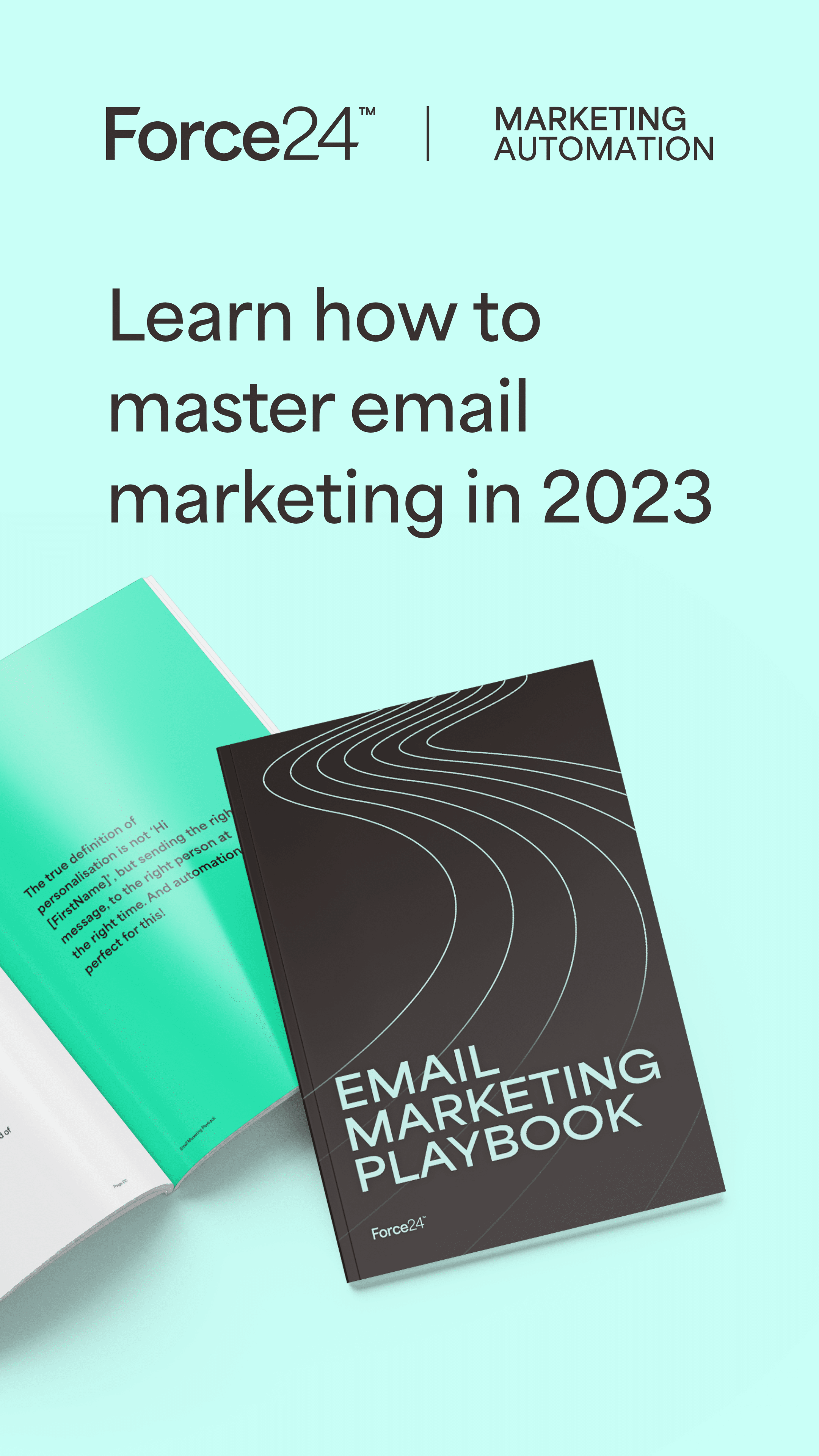Whether it’s redesigning the layout of your site, moving to a new domain or CMS, or switching from HTTP to HTTPS, a site migration can seriously improve the look, feel, and user-friendliness of your site. However, while these updates can be a fantastic long-term investment, they can cause a few short-term headaches. In this article, Glass Digital explain how to maintain a sites performance, during and after the migration process.
What is a site migration?
A site migration is a cover-all term used to describe any big update or change made to your website that could have a knock-on effect on search engine visibility. Typical migrations could include:
- switching to a new CMS or framework
- rebuilding the site
- restructuring your product pages and navigation
- changing your domain name
- merging with another site
- moving to HTTPS
- changing the mobile set-up
- changing, deleting, or consolidating lots of pages or content at once
A major migration might involve a combination of the above changes.
Why do site migrations often lead to a drop in SEO performance?
The purpose of any site migration is to improve the functionality, look, or layout of your site, to provide the best possible experience for the user. Search engines are always aiming to reward sites that prioritise a good user experience: as Google’s philosophy states, ‘focus on the user, and all else will follow’. So, if that’s the case, why do migrations intended to improve UX so often lead to a drop in traffic, rather than a rankings boost?
While it might seem counter-intuitive, the reason many migrations can have a negative impact is down to the way search engines crawl and index sites. Search engines need some time to crawl the new site and process and react to the changes. This typically takes at least a few months, and as a result, even the best site migrations can often lead to a dip in traffic, at least in the short term. And, the impact may be very serious and felt for a long time if the migration has not been planned with search engine algorithms in mind.
But this isn’t to say that a migration will always lead to a major loss of traffic. The trick to a successful, smooth migration is anticipating how search engines will react to updates, and taking steps to mitigate this ahead of time. In the best-case scenario, the impact is managed so that only small fluctuations in traffic are experienced. Online visibility then continues to flourish over the following months as the positive effects of the updates are felt.
The impact of different types of migrations
Migrations come in all shapes and sizes. They may be simple and quick to execute, or they may be very complex and time-consuming. Generally speaking, the more complicated the update is to implement, the more SEO considerations and involvement will be needed.
- New template, no domain or URL changes. If there are no major negative changes to speed, content, or internal linking structure, then a migration is not likely to have a serious impact on SEO performance.
- New domain, no URL or template changes: One of the simplest migrations, these updates are unlikely to cause disruption.
- New URLs, same domain: One of the most common migrations, there is significant scope for a drop in performance without an SEO-led strategy. The bigger the site, the more complex the migration becomes.
- New technology (PWA, JS based): Migrating to a website that operates as a progressive web application or is rendered entirely in JavaScript (e.g. ReactJS, Node.js, AngularJS). These are nascent technologies and so it’s best to seek expert SEO advice to ensure Google is able to crawl the sites as efficiently as possible.
- New domain, new URLs, multi-lingual: International URL structures and hreflang implementation can be very complex to implement, meaning there is a higher risk of making mistakes which could impact on performance. Expert SEO guidance is strongly recommended.
While more complicated migrations can involve a higher degree of risk, that’s not to say they’re not worth doing. As long as they are planned and executed with care, they can still be highly beneficial. However, it’s crucial to ensure these complex, major migrations are enacted in an SEO-compatible way. The safest bet is usually to consult an experienced SEO professional, who can predict how search engines will respond to updates and recommend actions to mitigate the damage before changes are made.
How can an SEO help with a site migration?
Exactly how to do this will depend on the specifics of the site, but a good SEO will usually be able to provide guidance tailored to your circumstances and goals. Typical solutions can include:
- Current platform (CMS) analysis: Auditing the existing platform to highlight errors and pinpoint any missed opportunities.
- Current site and content audit: Analysing your current performance analytics will flag up any successful aspects of your site that may be worth keeping in order to maintain rankings.
- Platform selection: Looking at all the pros and cons of the most popular off-the-shelf CMS systems, including how each one can affect SEO performance, to give you the information you need to find the right platform for your business model.
- Communicating fixes & opportunities: Effectively communicating errors, opportunities, and solutions to development teams in an actionable, easy-to-follow way.
- Redirect mapping: Ensuring there are 1-2-1 301 redirects for every URL is one of the most critical parts of a big migration, to make sure that all redirects are going to the correct URLs, maintaining rankings.
- Solution testing: Test fixes that are put in place within test environments, before and after the site goes live.
- Post-launch error pick-up: Any immediate SEO issues that crop up after launch can be picked up early, which can limit any negative impact.
- Transition: Ensuring a smooth transition, such as XML sitemap submission, search console domain changes, and targeted link building to new URLs to help with search engine discovery.
Is it better to wait until after the migration to start a new SEO strategy?
There’s a pervasive misconception that a site migration must be fully rolled out before embarking on a new SEO strategy. While it might sound logical on the face of it, this can be counterproductive.
By engaging an SEO expert before the migration, you can minimise volatility and start reaping the benefits of your new site much sooner, without needing to spend money on costly remedial work. And, because traffic and revenue will be protected, you can channel your budget towards further visibility growth going forward. For this reason, you should consult an experienced technical SEO expert at the outset, as they will be able to advise on strategy before, during, and after the migration.