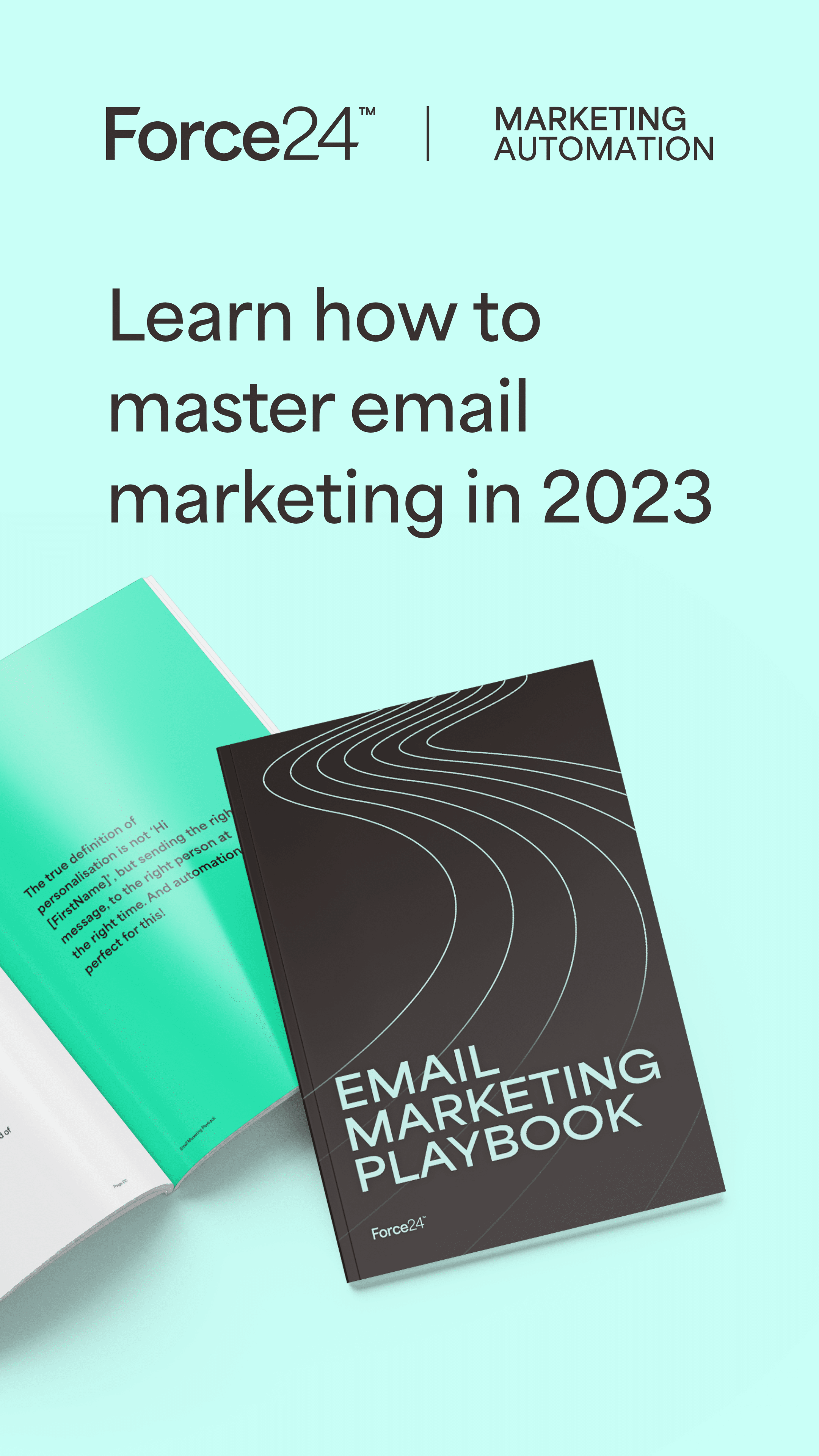1. Who do you actually want to speak to?
- Sector — do you want to target a specific sector or business type?
- Company location — where in the UK do you want to target? A radius around you or all over the UK?
- Employee size — do you want to target one man bands or larger companies?
- Turnover — are they likely to have the budget for your product or service?
- Decision maker – who would be the best for you?
2. Don’t buy more than you need.
Consider how many calls or mailings you will reasonably be able to make each day. Don’t buy hundreds or thousands of records then keep the Data unused as it will be decaying every day.
3. Try before you buy!
Ask for a sample of Data before you buy to make sure your selections are right for you.
Check the Data for accuracy or make some calls to the sample Data.
4. Know how to use the data. Have you purchased the Data ‘outright’ or under a licensing agreement?
- Single use records are cheaper to buy, but you can only make contact with them once.
- Multiple use records are slightly more expensive, however it allows you to call the contact as many times as you like up to the expiry date of your agreement which is usually 12 months, but ask for less if you need to.
It is worth remembering that databases will include ‘seed’ Data that will alert them if you are breaching the terms of the licence.
5. Ask about a guarantee.
Check if you can get a refund on gone-aways or really out of date records to protect you from poorly qualified lists that may have not been updated as regularly as you were expecting.
6. How much will it cost?
Depending on the complexity of the list, the licensing terms and Data you want, you should expect to pay from 20p to 50p a record upwards. The basic cost of a record may not include the Data you really want e.g. the phone number or email address.
So ensure you get a full breakdown of costs before you buy.
7. Keep it legal
You don’t want to run into problems with Data protection, so ask the list provider if they screen their list and only buy ‘good to call records. If they don’t screen themselves, you’ll need to screen the list yourself.
There are several easy and free online tools to do this. Either way, legally you need to screen for opt-outs every 28 days to comply with legislation or risk a hefty fine.
www.mibdatasolutions.com